Spectrum Limited Mode: Spectrum has been one of the prime services and you would find quite enhanced options for providing you access to highly formidable service quality. However, there are several scenarios where you would find Spectrum cable box not working for one or the other reason. Let us check out the best options you can use for fixing the issues.
So we have decided to create an article to help you solve the problems related to your cable box. All the tips are pretty simple and if you follow them, we can almost guarantee everything is going to be fine. Let’s dive in!
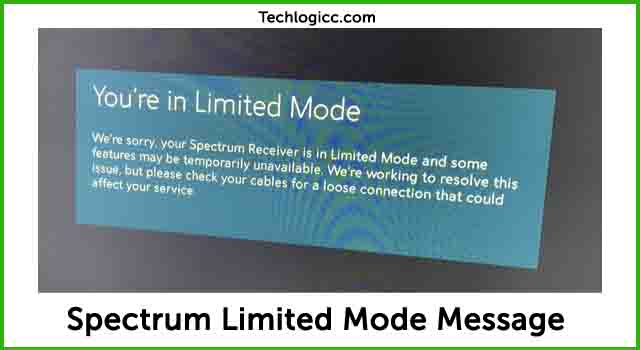
Spectrum limited mode on the Spectrum Receiver
The Spectrum Limited mode should be one of the common issues that you are likely to come across when using a Spectrum receiver. There are several options that you can use for fixing the issues.
Spectrum reboot
The first and foremost option that can come quite handy in letting you fix the issue of Spectrum limited mode on your receiver can be to opt for rebooting your device.
Unplug the receiver from the power source. Press and hold the power button for a few seconds and ensure that the power supply is shut off completely. Wait for 60 seconds before you can turn on your receiver. Check if your issue is resolved.
The servers may be unavailable
The servers of Spectrum service may be temporarily unavailable and that can be the prime reason for the issue of limited mode. The online cable service may have any likelihood of your console is not available.
The server maintenance can be what would make it a simple reason that might have resulted in the Spectrum limited mode. You may also find the error messages such as channel currently unavailable on Spectrum. The lost signal can also result in creating issues.
Inactive Spectrum Receiver
The inactive Spectrum receiver should be yet another reason that can cause the issue of Spectrum limited mode. The limited mode may result due to one of the above reasons. Check if your Spectrum receiver is inactive and you may need to get in touch with Spectrum customer care.
Spectrum guide not working – How to fix?
Spectrum TV is one of the excellent options for providing you with an enhanced degree of service quality. The Spectrum TV guide is your insight into Spectrum TV programs. If you find Spectrum Guide not working on your device, you can follow the tips here to fix the issue –
Go for a power cycle option
Power cycling your device can be what would make it a perfect choice. Simply restart your Spectrum device and check if that resolves the issue for you. The bug or any minor issue can resolve itself on restarting your device.
Power cycling will involve pulling out the cable from the wall outlet and waiting for 30 seconds should prove to be handy in resolving the issue of the Spectrum guide not working.
Contact Spectrum
If the power cycling does not solve the issue, the best option would be to get in touch with Spectrum customer service. There may be an outage in your region and you may find it resolving the issue.
A few FAQs that may need to be addressed
Why is my Spectrum cable box not working?
- You can simply send the refresh signal option to your cable box can help you resolve the issue. If that does not fix the issue for you, it may be advisable to reboot your device and check if that resolves the issue.
How long does it take to recover channel Spectrum?
- Under ideal conditions, the recovery of the channels should take around 20 minutes to complete. You may need to be patient when resetting and recovering your channels.
Why won’t the guide work on my TV?
- Check if you are connected to the internet and your internet connection is working. The internet speed should be at least 2 MBps. Rebooting your device may also resolve the issue just in case there are a few glitches.